One of the most important points driven home at the NETA12 conference last week was the continuing push for mobile learning. Those heavy backpacks stuffed with papers? Simply relics of the past, due to be swept away by the rising tide.
I'm in the process of assisting my parents set up their new iPad 2, and I've learned there is an overwhelming abundance of helpful- and not-so helpful- information out there. To help our staff and students find what they need, I've started an online resource at http://opsdipad.blogspot.com/. It's just a start, but I wanted to get it out there for those of you beginning to work with iPads for the first time.
I hope to continue adding content to help you surf the iPad wave, so be sure to sign up to receive email updates.
OPSD Professional Learning Network
A blog dedicated to providing resources for K-12 teachers in the areas of educational technology, education reform, and professional development.
Pages
Disclaimer
The views expressed in this blog are our own and do not (necessarily) reflect the views of the Ogallala Public School District.
Tuesday, May 1, 2012
Monday, April 23, 2012
OPSD Representing at NETA 2012
This week several OPSD faculty will be headed to the Nebraska Educational Technology Association conference in Omaha. Actually, OPSD has a list of presenters for this year's conference:
Cheri Maupin (OHS SPED): Teaching Special Needs Calendar and Time using multiple technology
Jo Brown (Elementary Admin.) & Nancy Armstrong (Curriculum) along with several elementary staff: R.E.D.U.C.E.: Recycling every day unveils a clean environment (poster session)
Loree Cain (OMS Spanish/Journalism) Susan Krab (IT), and Danielle Helzer (OHS English): Creating and Utilizing Online Professional Learning Networks (see presentation embedded below)
So...if you're at NETA this week, check out our sessions!
Cheri Maupin (OHS SPED): Teaching Special Needs Calendar and Time using multiple technology
Jo Brown (Elementary Admin.) & Nancy Armstrong (Curriculum) along with several elementary staff: R.E.D.U.C.E.: Recycling every day unveils a clean environment (poster session)
Loree Cain (OMS Spanish/Journalism) Susan Krab (IT), and Danielle Helzer (OHS English): Creating and Utilizing Online Professional Learning Networks (see presentation embedded below)
So...if you're at NETA this week, check out our sessions!
Thursday, April 19, 2012
Google Alerts
When's the last time you Googled yourself (...that phrase sounds a
little funny, eh?!)? Do you know what would come up in a Google search
with your name as the keyword? If not, you should. Most of us don't even
think about this---but, I ran across Google Alerts today on Richard Byrne's blog, Free Technology for Teachers. After checking it out, I signed up to receive Google Alerts for my name.
Essentially, Google searches the interwebs for your designated search term--and when new hits are found, they are sent to you in an email or through an RSS feeder like Google Reader. When signing up you can specify how often you want to receive these messages. I started with once a week. You can also eliminate certain high-traffic sites like Facebook and Twitter from the search if you want.
Not only is this an excellent way to keep track of what's "out there" about you, you can also sign up to receive alerts about topics that strike your fancy. Say I'm interested in banjo picking techniques---I can enter this search term into Google Alerts, set up the frequency (how often I want to be informed of what's new in Google Land regarding this highly interesting topic), and then bam: I'm swimming in a sea of banjo bliss!
It's actually pretty nifty and easy to set up. Check out the Getting Started page for the basics!
Essentially, Google searches the interwebs for your designated search term--and when new hits are found, they are sent to you in an email or through an RSS feeder like Google Reader. When signing up you can specify how often you want to receive these messages. I started with once a week. You can also eliminate certain high-traffic sites like Facebook and Twitter from the search if you want.
Not only is this an excellent way to keep track of what's "out there" about you, you can also sign up to receive alerts about topics that strike your fancy. Say I'm interested in banjo picking techniques---I can enter this search term into Google Alerts, set up the frequency (how often I want to be informed of what's new in Google Land regarding this highly interesting topic), and then bam: I'm swimming in a sea of banjo bliss!
It's actually pretty nifty and easy to set up. Check out the Getting Started page for the basics!
Monday, April 16, 2012
Instagrok- Find & Organize Internet Info!
The Internet is a busy place. Don't let your students be run-over by information overload! Instagrok allows students to type in a subject and instantly get a "Word Map" that includes related topics. Key topics, websites, images and videos are also listed. A perfect first-stop on the information highway.
That's just the beginning of the Instagrok journey, however. Using the slide bar at the top, your students can adjust the complexity of the results to suit their needs. They can also keep track of the sites they've visited and the information they've found by "pinning" to a Journal. As an instructor, you can create a class (for free). Your students can register as a student using that class name; they won't have to put in an email address AND you'll be able to see a history of the sites they are visiting.
As a side-note, "grok" comes from Robert A. Heinlein's Sci-Fi "Stranger in a Strange Land" and has been adopted by hackers/geeks. When you don't just know something, when it's become a part of you or enmeshed in your being, then you have grokked it. (Thank you, Wikipedia).
Instagrok does work on iPads, but not with Firefox. You'll need to use Safari or Chrome.
As a side-note, "grok" comes from Robert A. Heinlein's Sci-Fi "Stranger in a Strange Land" and has been adopted by hackers/geeks. When you don't just know something, when it's become a part of you or enmeshed in your being, then you have grokked it. (Thank you, Wikipedia).
Instagrok does work on iPads, but not with Firefox. You'll need to use Safari or Chrome.
Tuesday, April 10, 2012
Should teachers be disciplined for online lives?
Should teachers be disciplined for online lives? What a question! This contentious issue was one of the topics on NPR's Talk of the Nation today. Two college professors, Jonathan Turley (Prof. of Civil Law) from George Washington University and Elizabeth Meyer (Asst. Prof. of Education) from California Polytechnic State University, discussed the issue with callers on today's program. I listened to the podcast of the episode today and found it incredibly relevant for teachers even in a small, rural district like ours.
As the title implies, teachers across the nation have been disciplined for online activity. One teacher was disciplined after he posted a blog entry containing his opinions on the topic of gay marriage (by the way...he was awarded Teacher of the Year in Florida prior to this blogging incident), others have been let go for posting photos on social networking sites of themselves drinking alcohol, and the infamous Philadelphia teacher who blogged about her students being "rude, disengaged, lazy whiners" was also fired. Though this may seem to some like immoral behavior, as one caller (a pre-service teacher) points out, it's all perfectly legal and within each teacher's right as an American citizen under the first amendment.
"Teachers are denied the full range of freedoms adults have" states Turley. Turley's argument throughout the show is that teachers work long hours for low pay, and they should be allowed the full freedoms that every other citizen is allowed. Meyer argues that there is no separation between a teacher's career life and his/her personal life. "Schools are public compulsory, therefore it's essential that teachers are held to a higher standard," she states.
There's no doubt that teachers should model social media responsibility, but should they be held to higher standards than every other citizen? Should districts include morality clauses in teacher contracts? If so, who gets to decide what to put in the clause? Where do we draw the line? It's a touchy issue for sure; listen to the podcast yourself to decide if you believe teachers should be disciplined for their online lives....and you might want to think twice before you tweet, blog, or Facebook!
As the title implies, teachers across the nation have been disciplined for online activity. One teacher was disciplined after he posted a blog entry containing his opinions on the topic of gay marriage (by the way...he was awarded Teacher of the Year in Florida prior to this blogging incident), others have been let go for posting photos on social networking sites of themselves drinking alcohol, and the infamous Philadelphia teacher who blogged about her students being "rude, disengaged, lazy whiners" was also fired. Though this may seem to some like immoral behavior, as one caller (a pre-service teacher) points out, it's all perfectly legal and within each teacher's right as an American citizen under the first amendment.
"Teachers are denied the full range of freedoms adults have" states Turley. Turley's argument throughout the show is that teachers work long hours for low pay, and they should be allowed the full freedoms that every other citizen is allowed. Meyer argues that there is no separation between a teacher's career life and his/her personal life. "Schools are public compulsory, therefore it's essential that teachers are held to a higher standard," she states.
There's no doubt that teachers should model social media responsibility, but should they be held to higher standards than every other citizen? Should districts include morality clauses in teacher contracts? If so, who gets to decide what to put in the clause? Where do we draw the line? It's a touchy issue for sure; listen to the podcast yourself to decide if you believe teachers should be disciplined for their online lives....and you might want to think twice before you tweet, blog, or Facebook!
Sunday, April 1, 2012
Organize yourself with Evernote
My desk tends to be covered with sticky notes. Sometimes when I'm ambitious, I color code them. Sometimes when I'm scatterbrained (which seems to be most days), I forget the color-coding system. Sometimes the sticky notes lose their stickiness and then float off my desk never to be seen again. It's really quite a flawed system. Solution? Evernote.
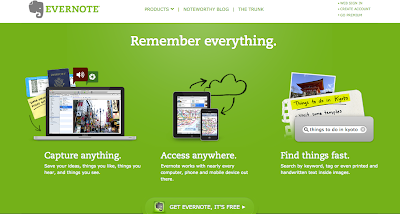
A few summers ago I was introduced to this amazing program at the Nebraska Writing Project's three-week Technology Institute, and I've been hooked ever since. In its simplest form, Evernote is a place you can keep notes and archive them using a series of labels and notebooks. You can sign up for an Evernote account that is stored on the cloud, downloaded to your computer, and any mobile devices you want. Once signed up, you can create "notebooks" to organize your notes. So, I have a notebook for each of the classes I teach, a notebook for recipes, a notebook for technology related items, etc. etc. Then whenever I want to remember something, instead of writing it down on a sticky note that will probably end up stuck to the back of some random kid's paper, I open up my Evernote account, click "new note," type it up, and drop it into the appropriate notebook. You can even tag your notes to organize them more. So in my English 9 notebook, I have my notes organized by units.
 |
| A screen shot of my Evernote account. |
I have the Evernote app on my iPhone as well, so I can add something to my Evernote account on my phone, and it will sync automatically to the Evernote app on my computer. I can also email and text notes to my Evernote account. When you download Evernote to your computer, you also then have the opportunity to take a screen shot of a webpage and save it into Evernote. Evernote also has amazing text recognition. Once I was in a meeting and didn't have my phone or computer, so I scribbled a note on a napkin. Later I took a picture with my phone of the napkin-note, sent the photo to my Evernote, but forgot to title it. Later when I opened my Evernote account to try and find the note, I typed in my search bar a word that I remember writing on the napkin, and guess what...Evernote found the note for me in my account that contains hundreds of notes! Basically, you're streamlining and organizing your notes.
Educational applications:
- Helps keep students organized: Last spring my seniors were required to complete a weekly blog post about a socially relevant topic every Friday (one of the blog posts would eventually become their end of term research paper). Each day I gave them time to browse through news sites, blogs, and other articles, so anytime they found something they liked that might make for an interesting blog post, they saved it in their Evernote account as way to keep track of all of their good finds. I had them write short notes about each item they saved to remind them of why they saved the article---it was almost like an annotated bibliography by the end of the semester. Click here to read more about Evernote for schools.
- Helps keep yourself organized: Keep track of all of those wish-lists, resources, websites, notes, etc. Sure you could bookmark these on your web-browser, but you can't access those bookmarks on any computer or device. Using Evernote allows you to access your items in your account from ANY computer or mobile device because your account is stored in the cloud.
- Check out these GradHacker posts featuring Evernote. The writers share some practical ways to use the program.
Tuesday, March 27, 2012
"What Teaching Means: Stories from America's Classrooms"
A colleague of mine from the Nebraska Writing Project
who teaches English at Ralston High School is currently
working on editing and publishing a book--alongside his wife--to be
released this April called What Teaching Means: Stories from America's Classrooms.
Dan's an incredible teacher, and though I haven't met his wife, Marni,
from what I know of their work on this book, they're quite the dynamic
duo. I'm impressed with all they're doing in order to humanize students
and teachers in a society that treats both more like machines. Not only
did they commit to organizing, editing, and then publishing this book
(with Rogue Faculty Press),
but they're also organizing a series of readings across the country.
The book's contributors span a wide geographical area stretching from
Oregon to New York. I know they have a reading planned in Omaha, one in
the works for the Ft. Collins area, and last I heard possibly one in
Wisconsin. I don't know how they raise kids, stay married, teach, take
classes, and work on a book together. They inspire me to be better, to
teach with passion, and to work through the ugly days.
Dan and Marni created and maintained a blog to publicize the book where they feature snippets of essays featured in the book, a beautifully written preface, as well as reviews of the collection. You can also order a copy of the book from their blog. If you care at all about the state of education in our country, order a copy of What Teaching Means; you'll be encouraged by the stories.
Dan and Marni created and maintained a blog to publicize the book where they feature snippets of essays featured in the book, a beautifully written preface, as well as reviews of the collection. You can also order a copy of the book from their blog. If you care at all about the state of education in our country, order a copy of What Teaching Means; you'll be encouraged by the stories.
Labels:
feel-good,
good reads,
policy,
professional development
Subscribe to:
Comments (Atom)